Issue: March, 2016
Your Data on Your Devices: Personal Information Management Across Devices
em Client Software Review
The following is a software review that is part of a featured article in Technology Bytes. For the feature, Your Data on Your Devices. For the review of Mailbird Pro.
Ali reviews em Client 6.0.24432.0
I found em Client when I was looking for something that sync'd contacts on my notebook for when I was on the road. As its name implies it is a e-mail program, but it is so much more.
em Client is one of the applications that often appears in "best of" software lists. Other products in those lists include Mailbird Pro and Microsoft Outlook.
em Client integrates multiple e-mail accounts, your google-based task list (with a little extra functionality), your google calendars (without google maps for addresses, but otherwise terrific), and your google contacts (the only thing we've found to do so, and with some nice refinements).
Users can get em Client for free and use two e-mail accounts, or pay and have unlimited e-mail accounts. It is a small download, installs easily, and for the free version requires a quick registration. For functionality and support, the paid versions is excellent bang-for-buck.
After a couple of weeks of destruction testing it's hard to sum up how much I like this program.
I've had a couple of problems, mostly how to achieve the results I want, and I've had to slightly retrain myself to use it to its best advantage. The user forum has been excellent, and I am happy with the support. I have high standards, being for years a beta tester, specifications writer, and power user with close relationships with experts in various companies too large to mention.
The look-and-feel is clean and reasonably self-explanatory for those used to e-mail programs. Setting up accounts for major providers like Gmail, Yahoo, and so on was simple. Both Richard and Ali had problems with the Yahoo calendars connections, but since neither of us used the Yahoo calendar, we just deselected that option.
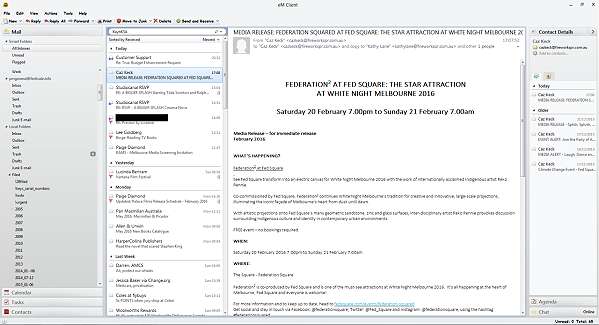
click for larger image
We tested Gmail, Yahoo, Hotmail, our ISP's provided accounts, and our own web site's accounts. This was a combination of IMAP and POP3. I also have an autoforwarding university account. em Client enables me to send and receive with that username as an 'alias'. Don't worry about what that means technically. In reality it means you should be able to access your e-mail account regardless of type.
Gmail and Yahoo, for example, each have their own folders for incoming mail, outgoing mail (sent), spam, and so on.
em Client in addition has at the top of its list "Smart Folders" which list all the inboxes, unread mail, and flagged mail. So, depending on how the e-mail accounts are set up you might have under each account its own inbox, outbox, sent box, folders, etc. But right at the top is a folder with ALL the e-mail from ALL your inboxes in one place (and able to be sorted in various useful ways). Under that is your unread folder. This took me a while to adjust to, but now I'm a convert. I read a piece of mail and next time I open the unread folder, it is not listed . But as I'm reading it, I can refile it, respond to it, hit the Ins key to 'flag' it for attention, click on the sender's address to create a contact entry, a rule for filtering future messages, create a 'meeting' in Google calendar, or create a 'task'.
Read messages are still in the relevant inbox or folder, they just don't appear in the unread list. Messages you have read but not filed are displayed in the "Inboxes" smart folder.
Look in the Flagged smartfolder, and what do you see? All the messages that you flagged for further attention, regardless of what folder they are actually stored in. No more !to-do folder or !to-be-filed folder or !urgent folder. Everything is filed as you like it, but quickly available.
See why I'm a convert? I get press releases from government, tourism, film companies, PR companies, publishers, and more as well as all the Festivale reviewers, friends and so on. And yes, spam. In this case, my gmail and yahoo spam and junk are downloaded into spam and junk folders, so I can check that nothing 'real' has landed there. It does occasionally. The only down side was that there was some spam coming to my yahoo account and I couldn't report it because it was no longer showing on Yahoo.
I keep finding new functionality that makes things easier. em Client has a lot of clever code, for example, it mines your contacts for possible addressees when you send mail. If I type in "qu" it displays a list of possible addressees, people whose names start with "qu", people whose e-mail addresses start with "qu" and - here's the clever bit, I couldn't remember who represented the Melbourne Queer Film Festival, so I jokingly started to type "queer" in the addressee (To) field - guess what? It gave me the PR person's name and e-mail address. (I may have had a small personal moment then.)
On a lighter note, but very useful, someone wanted to send me a list of movies, but forgot the attachment. When I replied to her message to point it out em Client paused the send to point out that the message mentioned an attachment, but there wasn't one. PARTY!! We all do it, and it's so embarassing - no more forgotten attachments.
Rules
Ah. Richard and I agree that no e-mail program that hasn't a rules/filtering function for sorting incoming and outgoing mail would be considered worthwhile.
Setting up the rules for em Client is done with a wizard, and at first looks a bit daunting.
I admit that having to set up incoming rules, then outgoing rules, for every organisation and individual means creating hundreds of rules. I did have trouble making the rules work, and I'm still fiddling, but em Client forum is working with me to iron out the kinks.
Courtesy of the spam filters in Yahoo, Gmail, Optus (my ISP) and NetRegistry (my host) I am getting (knock wood) far less spam than I used to. I used to have quite a lot of rules to filter them out. So far I haven't had to set up one. (knock wood a second time).
Local Folders
em Client enables you to create 'local folders'. Basically you can set up the em Clients databases anywhere you want. I always put user-maintainable data in a drive that I backup regularly. Programs that insist on going into the C:\ drive user area are not nice. (see all previous rants on the subject). For those who care about such things (and it should be all of you), em Client enables you to setup an automatic backup routine. It backs up on a schedule and keeps a set number of versions of the backups.
The developers warn that copying or backing up data yourself while em Client is open is not a good idea. What I do is have a backups folder with appropriate subfolders on each drive. I use Karen's Replicator to copy that data to my backup drives. So, instead of backing up \em_client I'm backing up \backups\em_client.
Trust me, it's working. We'll be doing a feature on archiving and backups in future issues.
em Client also dealt nicely with my destruction testing. I used Aid4Mail from Fookes Software (paid version) to convert all 25,000+ mail messages from my Eudora Pro mail folder to an archive folder. From there I imported all those .eml messages into em Client. Thanks to both products, my old two-tier filing system (companies within industry. for example) came across painlessly and remarkably quickly. Setting up the rules turned out to take considerably longer.
I didn't have much in my address book in Eudora Pro. I usually did a search to find who I needed to contact. em Client has a powerful search function, too. However what I like is that I can quickly add the senders of incoming or filed mail to Google contacts. Creating a new mailing/distribution list was quick because em Client is good about offering contacts as possible addressees.
See? This is PIM - Personal Information Management. The ability to exchange information between applications to reduce work and increase productivity. And you don't spend half your life (seemingly) switching between programs. In em Client it's a click between mail, calendar, tasks, and contacts.
Calendar
Yep. The Google calendar. Bane of some people's lives because it has trouble with multiple time zones. BUT. It is stored in the cloud, it is free, there are lots of (sometimes free) apps that interface with it, and it is easy to share, invite people to meetings and not too bad to use.
em Client gives a fairly similar interface to using Google Calendars online in your browser. It supports multiple calendars, for example, we have a Festivale Calendar of due dates, assignments, previews, press events and so on, which all regular contributors have access to.
Every time you hit 'send and receive' for mail, everything is sync'd. Also in settings users can set an interval for updating e-mail and synchronising data. To quickly sync your changes to the Calendar, just refresh.
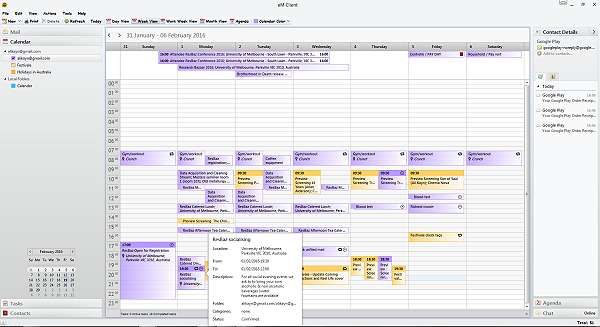
click for larger image
This is so much easier than the apps I use on the Android. I have to remember to sync my Android phone and my Android tablet before going out, because THEIR developers don't let me set a sync interval.
With a mail message open, you can click and set up a 'meeting' in the calendar. From that you can 'invite' people or not. That can be powerful and time saving. And when you make a 'meeting' from an e-mail message, the content of that message is copied into a note attached to the meeting.
Tasks
Tasks in Google are basic. They don't archive off, you have to clear them or they stay on the list (crossed off, but taking up real estate). If you clear them, you don't have a record of the task being done. If you don't clear them, it's messy.
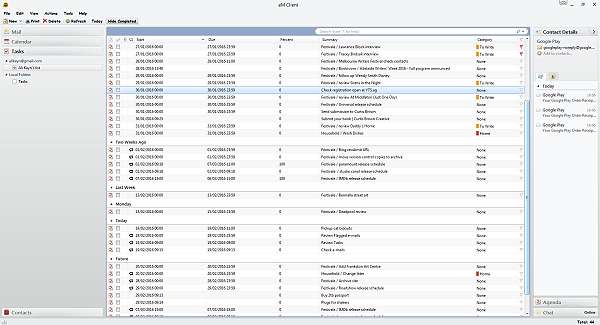
click for larger image
em Client enables you to store tasks locally INSTEAD, I haven't embraced that yet, for the Calendar or the Tasks, or in the Google account. You can set up time (or all day), date, recurring (I love recurring - every day, once a month, first Tuesday of the month, that sort of thing), people involved (from your contacts list - see the pattern), status, and even attachments.
Nice.
Contacts
And this is where I started. Google contacts. Safe on your own drive, updated from your PC, offline on your notebook, from your tablet or phone (using their apps). If I had all the Google information I was going to be satisfied, but em Client has more. Firstly, and this cannot be stressed enough by a taxophiliac like as I am, you can specify the 'folder' so you can sort and group your contacts. I store them by company name.
You can have the default (Lastname, Firstname), or a company name or whatever you really like. As with other functions of em Client there is a user-maintainable categorising system as well. I can click and see all the technology companies, click and see all the film companies, click and see everyone in 'my contacts' (have I ranted recently about how much I hate 'my whatevers'), and since you can categorised contacts with multiple flags, I can select all the PR people.
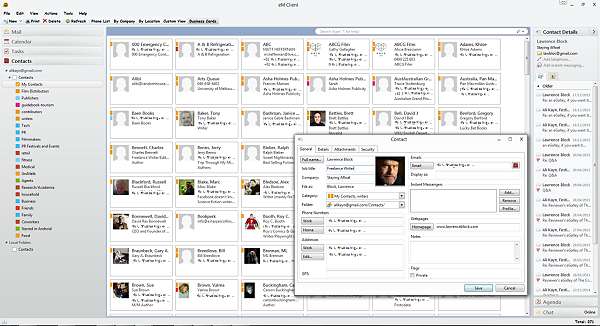
click for larger image
There is also additional information, fields about the person, their company structure, multiple e-mail accounts, phone numbers, addresses, web site addresses, gender, and so on. Multiple entries is a bit tricky. It looks like there is only one field for home phone number and one for work, but clicking on the button gives additional options to display in that field. So, select fax on the button and the data in the field CHANGES to the fax number. It saves having lots of fields on the screen for a start.
There's also languages, which I haven't played with, and security certificates, and of course, you can add or remove attachments.
When I first opened the contacts and saw the screen full of faux business cards I remembered little prettinesses that attracted management but added nothing to the product. THIS IS USEFUL.
Strange as it may seem, a screen full of cards with vital information displayed is quick to use. Sadly typing the first letter of a name or whatever you have them filed under (remember?), doesn't take you precisely to the first instance. I can type J and end up somewhere in the Is.
But there's a search. You can give permission and em Client will mine facebook for profile pics. You can add photos or logos - that's quite nice. There are, of course, import options, including VCFs (you'll know what they are if you get them). And you can see a straight list if you want.
Do you get that if I have no tech I can go to an internet cafe or library (in Australia they all have free terminals) and access ALL my contacts, ALL my e-mail addressees (if I add them to contacts, and why wouldn't I?), my calendar / diary, and my to do list (ok, that I'm not so happy with, Google do better!)? In these days of digital information it is vital that you get all your data, quickly, cleanly, on whatever device you are using, wherever you are, and even if you are offline (no internet available).
Fond as I am of Android's CalenGoo, I'd have to echo the people on the em Client forum who cry out for an Android version. Wouldn't life be complete then?
An Apple developer Jeff Laing (relatively sane for being an Apple person) taught me the mantra, "I want it, I need it, I'll use it every day".
See also: For the feature, Your Data on Your Devices.
For the review of Mailbird Pro.
For posts about Melbourne events, places, news, reviews, giveaways, see our Facebook Page:
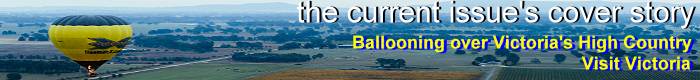

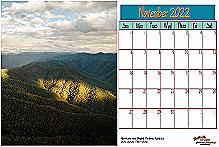







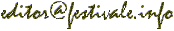
 Published in Melbourne, Victoria, Australia
Published in Melbourne, Victoria, Australia 